Happy Summer
Infinite Campus - Absence Request Procedure
Infinite Campus now includes a feature that will let parents excuse their student’s absences using the Parent Portal or the Campus Parent app on their phone. You can still call in your students as you always have by phone, but doing so with the Portal or App will allow you to avoid the phone message or excuse multiple students at different buildings at the same time, if needed.
Simply follow these instructions:
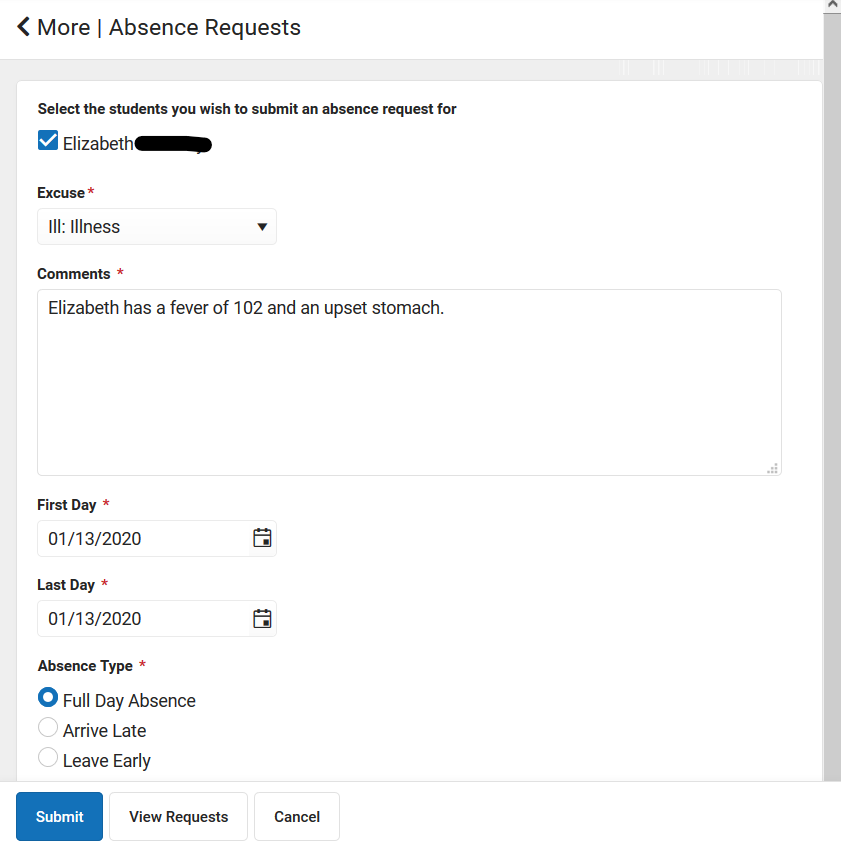
Please note that if your child’s absence is medically excused, you will need to provide a doctor’s note to the school office.
All Things KASD
Follow us on Social Media:Infinite Campus now includes a feature that will let parents excuse their student’s absences using the Parent Portal or the Campus Parent app on their phone. You can still call in your students as you always have by phone, but doing so with the Portal or App will allow you to avoid the phone message or excuse multiple students at different buildings at the same time, if needed.
Simply follow these instructions:
- Log in to the Parent Portal by visiting our website at http://www.kaukauna.k12.wi.us and clicking on the
icon, or using the Campus Parent App from the App Store.
- Click on “More” in the left-hand column underneath the three lines icon
- Choose “Absence Requests” from the bottom of the screen.
- Select the student(s) for whom you wish to submit an absence.
- Choose the excuse from the drop-down list that best explains the reason for the absence.
- In the Comments field, include information about the reason for the absence.
- Choose the first day and last day of the absence.
- Choose whether the absence will be for a full day, late arrival, or if the student will leave early.
- If you choose Arrive Late, you will be asked for the arrival time. If you choose Leave Early, you will be asked for the leave time and, if returning, the return time.
- Hit “Submit.”
Please note that if your child’s absence is medically excused, you will need to provide a doctor’s note to the school office.
All Things KASD
Facebook: Dr. H B Tanner Early Learning Center
Instagram: tannertigers
Twitter: @TannerSchool
KASD Facebook: Kaukauna Area School District
Instagram: tannertigers
Twitter: @TannerSchool
KASD Facebook: Kaukauna Area School District
Anyone requesting flyer distribution at the elementary level should submit an electronic copy to the district office, attention Erin Kape at kapee@kaukaunasd.org for consideration two weeks prior to the first of each month. Click here or visit the school district website to view the up to date list of events and flyers.
